
Trilobite
0.9.3
User Guide
|
|
Trilobite
0.9.3 |
|
|
|
|
|
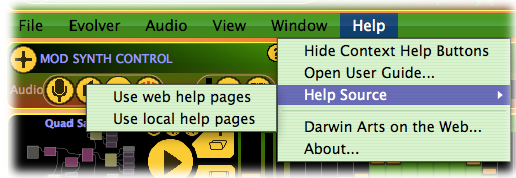
The Help Menu provides links to help documentation and special help features, plus general information. Options include:
|
Hide Context Help Buttons |
Selecting this option hide all of the context help buttons available throughout the Trilobite user interface. Once you know your way around, you probably won't want these cluttering up your view:
If the help buttons have already been hidden, this option will be “Show Context Help Buttons”, and clicking it will cause context help buttons to reappear. |
|
Open User Guide... |
Selecting this option will launch your default web browse and navigate to the Master Navigation Page of this user guide, either the on-line version (default) or the guide on your computer, depending on the Help Source submenu selection. |
|
Help Source |
This option opens a submenu with the following options: Use Web Help Pages Selecting this option will cause all context help buttons to browse to the latest up-to-date version of this user guide on the internet. This is the recommended default behavior. Use Local Help Pages Selecting this option will cause all context help buttons to browse to the user guide which came as part of your Trilobite installation, or any other copy you have on your computer filesystem. |
|
Darwin Arts on the Web... |
Selecting this option will launch your default web browse and navigate to the Darwin Arts web page. You must be connected to the internet for this feature to work. |
|
About... |
Selecting this option will display the Trilobite About Dialog, with legal information and scrolling credits. |