
Trilobite
1.2
User Guide
|
|
Trilobite
1.2 |
|
|
|
|
|
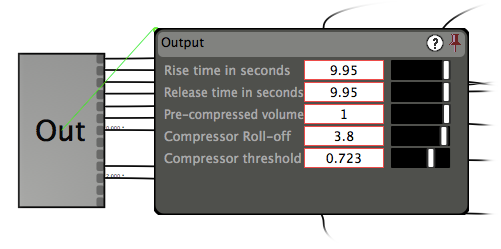
The Output Module is the only Module in the Trilobite palette which adds Patch signals to the audible mix, for either plugin or applications. Until sound-producing modules are routed to the appropriate ports of the Output Module, you will hear no audio from your patch. Output ports are provided for both audio signals and panning placement signals.
The Output Module is singleton, such that only one instance of this module may exist in every Patch.
Note that output dynamic compression is always enabled as a safety measure. The last three static parameters of the Output Module control the patch's dynamic compressor.
For a key to understanding the tables on this page, see the Module Types page.
This module allows manual addition of inputs.
Using the Module Popup Menu, additional sets of four inputs may be added until there are a total of 17 input ports (one mono input with four sets of panned inputs).
|
# |
Title |
Type |
Description |
|
0 |
Rise time in seconds |
Float |
Sets the time, in seconds, for the volume level of a just-activated patch to rise from zero to full on. Range: [0.05, 10.0], LINEAR |
|
1 |
Release time in seconds |
Float |
Sets the time, in seconds, for the volume level of a just-deactivated patch to fall from full on to zero (at which time the patch really will become deactivated). Range: [0.05, 10.0], LINEAR |
|
2 |
Pre-compressed volume |
Float |
Sets a volume scalar to be applied to all output channels before any dynamic signal compression is applied. Range: [0.001, 1.0], LINEAR WARNING: Changing this value during active playback will cause audible glitches. |
|
3 |
Compressor Roll-off |
Float |
This parameter effectively sets the recovery time in seconds of the compressor, in other words the amount of time for the compressor scalar value to return to 1.0 after an out of range sample is encountered. Larger values may cause perceptible audio dropouts while the compressor recovers from sudden out of range values (not unusual with patches containing filter modules), and small or zero values may cause audible distortion when the compressor recovers almost instantly from spurious peaks. Range: [0.0, 4.0], LINEAR WARNING: Changing this value during active playback will cause audible glitches. |
|
4 |
Compressor threshold |
Float |
This parameter indicates the audio amplitude level which triggers activation of the compression algorithm. In general. Range: [0.1, 1.0], LINEAR WARNING: Changing this value during active playback will cause audible glitches. |
|
# |
Title |
Description |
Input Scalar Used |
Parameter Scalar Used |
|
0 |
Mono mix input |
Connect an audio signal to this port to have it added to the main audio mix in mono. |
NO |
NO |
|
1 + N |
Ch N Panned Mix Input |
Connect an audio signal to this port to have it added to the main audio mix in panned stereo. |
NO |
YES |
|
1 + N + 1 |
Ch N Left/Right Pan Position |
Connect a signal to this port to control pan position of corresponding panned mix input from left to right. |
NO |
YES |
|
1 + N + 2 |
Ch N Unused |
Not used in Trilobite 0.9.3. Reserved for future feature. |
N/A |
N/A |
|
1 + N + 3 |
Ch N Unused |
Not used in Trilobite 0.9.3. Reserved for future feature. |
N/A |
N/A |
None.